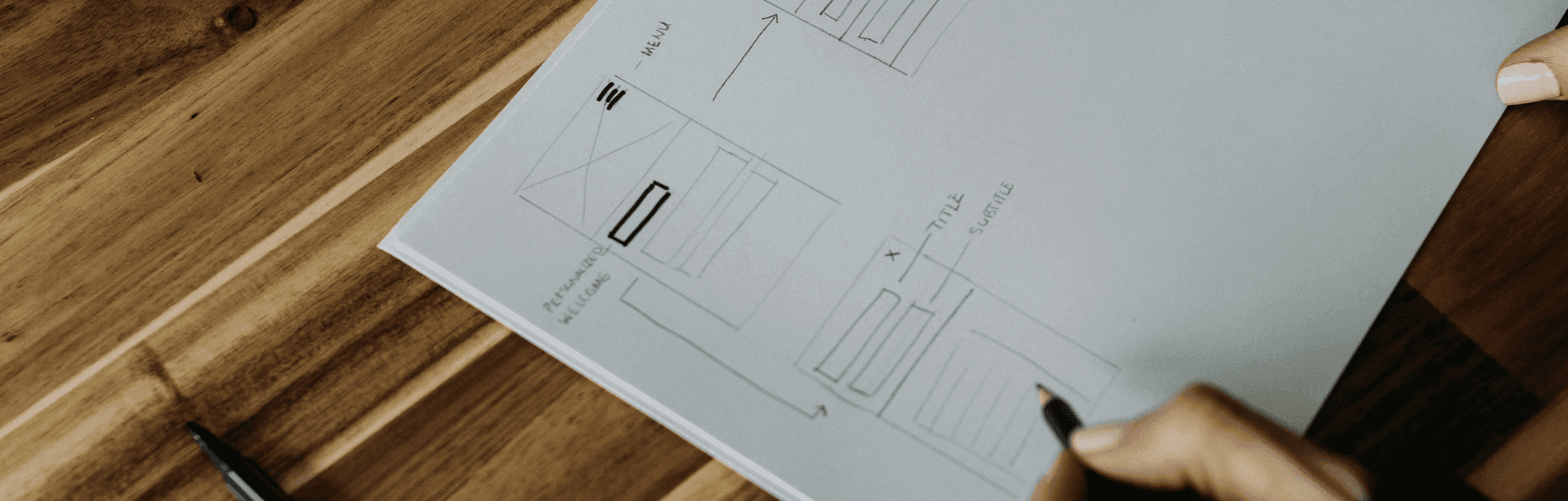min to read
Dec 8, 2023
Interactive push notifications are a powerful way to engage users by allowing them to interact with the content within the notification itself, rather than just directing them to the app or website.
Interactive notifications are push notifications that include buttons for secondary, complementary actions, allowing users to interact with notifications from outside of the app. They can drive the user to take immediate, specific action, make decisions or choices, and express preferences. Interactive notifications work because they enable two-way conversation, which can increase engagement and drive users to complete specific actions. Here are some brand names that have successfully used interactive notifications:
Amazon: Amazon sends daily deals promoting different products that target distinct customer segments. This personalized approach has resulted in a 30% increase in engagement with push notifications.
Asos: Asos uses interactive notifications to avoid cart abandonment by reminding users of their abandoned cart and offering a discount code to incentivize them to complete the purchase.
Target: Target leverages push notifications to activate in-store experiences by using beacon technology in 50 locations nationwide. The Target app serves up timely deals and recommendations on nearby products as the customer walks through the store.
eBay: eBay uses interactive notifications to send alerts to Apple Watch users when they are outbid on an item. This allows users to quickly and easily place a new bid without having to open the app.
Starbucks: Starbucks uses interactive notifications to allow users to order and pay for their drinks directly from the notification. This feature has streamlined the ordering process and increased customer satisfaction.
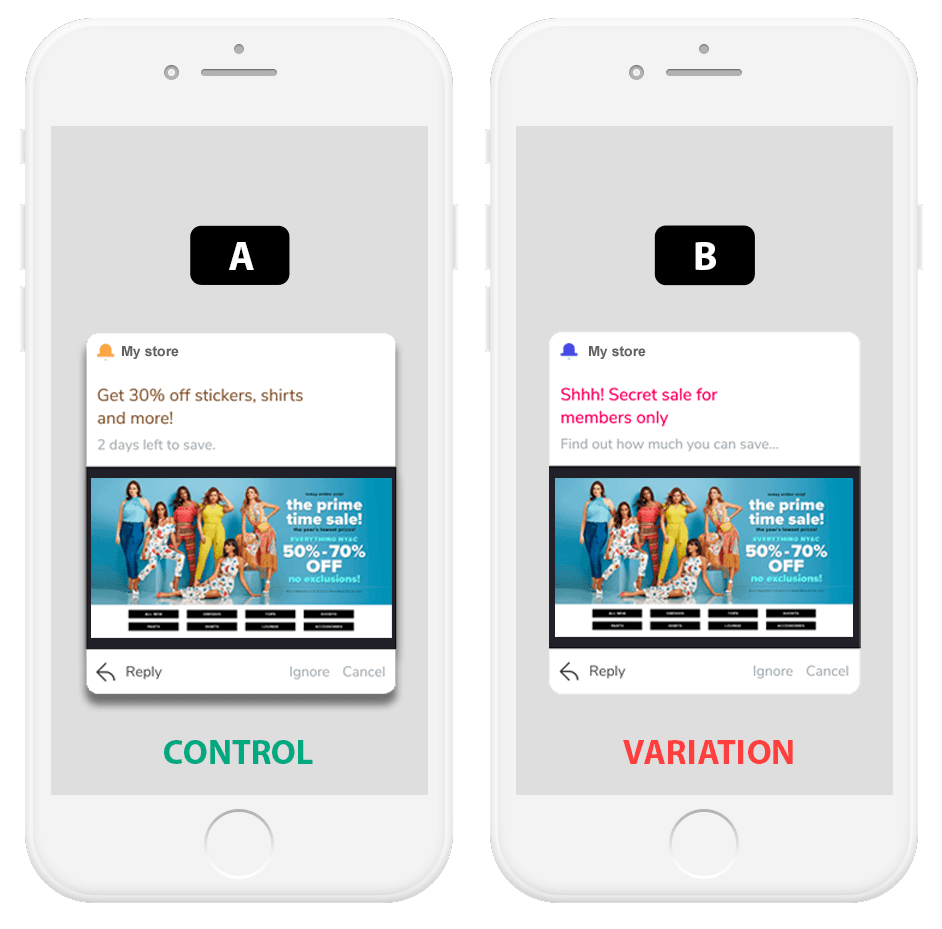
But Push notifications don’t have to just be limited to in-app activities. They can expand to other things such as:
Surveys: Use push notifications to ask users for feedback on their experience with your product or service. This can help you gather valuable insights and improve your offerings based on user preferences.
Quizzes: Create engaging quizzes that users can take directly within the notification, allowing them to learn more about themselves or your product. This can help build a stronger connection with your audience and increase their interest in your offerings.
Polls: Conduct polls to gather opinions and preferences from your users. This can help you make informed decisions about your product or service offerings and better tailor your marketing efforts to your audience's preferences.
Button Actions: Incorporate buttons that allow users to take immediate action, such as purchasing a product, applying a promo code, or checking in for a flight. This enables two-way communication and can drive users to complete specific actions.
Custom Actions: Develop custom actions that are relevant to your app or service. For example, if you're a fitness app, you could include a button that allows users to start a workout or track their progress.

To implement interactive push notifications, you can use tools like Airship, which offers predefined interactive notification types and buttons for various use cases. By incorporating these interactive elements, businesses can increase engagement, gather valuable insights, and build stronger connections with their audience.